Education Center Automation System
“ E-MEROS has been developed with the aim of facilitating the management of many educational organizations on a single platform as a hybrid system. ”

With E-MEROS, the education system includes the Education Center website portal, e-commerce education sales and activation portal, education management and organization system, certification system, asynchronous and synchronous education system, preliminary accounting system (e-Invoice), annual activity reports reporting system, NetGSM virtual control customer service system, e-Government integration system, ARASIS/BİDEP/EYOSİS integration systems, cargo shipment integration systems.

Our Integrations
“ ARASIS ”
Fully integrated with the education management system arasis.net of the Turkish Ministry of Justice, General Directorate of Legal Affairs, Department of Mediation, ARASIS provides ease of adding candidates with a single click, along with automatic calculation of class matching, instructor class hours, and costs, which are then transferred to the group cost table.
Achieve a lot in a short time!

“ EYOSIS ”
Fully integrated with the education management system arasis.net of the Turkish Ministry of Justice, General Directorate of Legal Affairs, Department of Mediation, EYOSİS offers ease of adding candidates with a single click, along with automatic calculation of class matching, instructor class hours, and costs, which are then transferred to the group cost table.
Witness the automatic transfer of the group-created class!

“ BIDEP ”
Fully integrated with the education management system arasis.net of the Turkish Ministry of Justice, General Directorate of Legal Affairs, Department of Mediation, BİDEP offers ease of adding candidates with a single click, along with automatic calculation of class matching, instructor class hours, and costs, which are then transferred to the group cost table.
Transfer data without any issues!

“ E-DEVLET ”
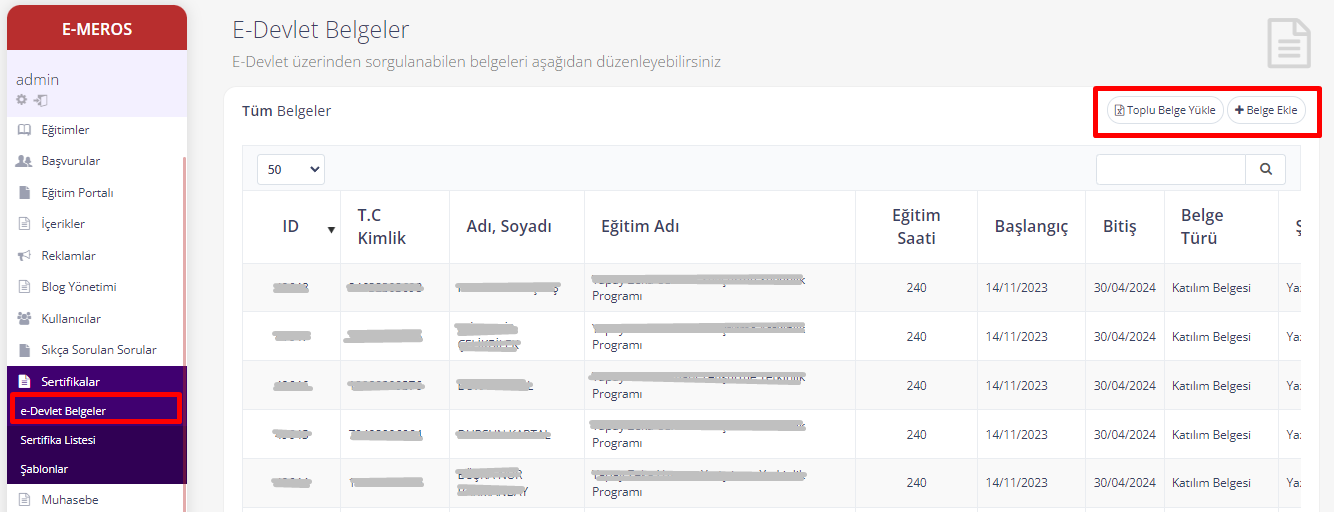
Documents uploaded via www.turkiye.gov.tr are instantly queried and displayed. Besides the ability to upload documents as a group with a single click, it also provides the convenience of bulk uploading as an Excel file.
Access your documents instantly from E-Devlet!
“ Google Search Console ”
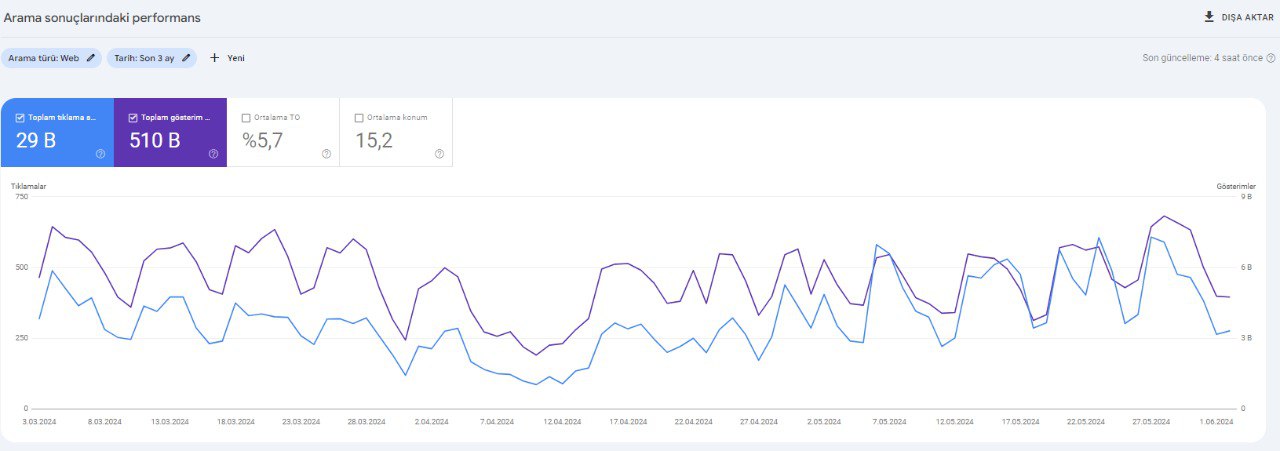
Observe how your site performs in Google search, ensure it performs well, and generate reports on the keywords visitors use in search engines to find your site.
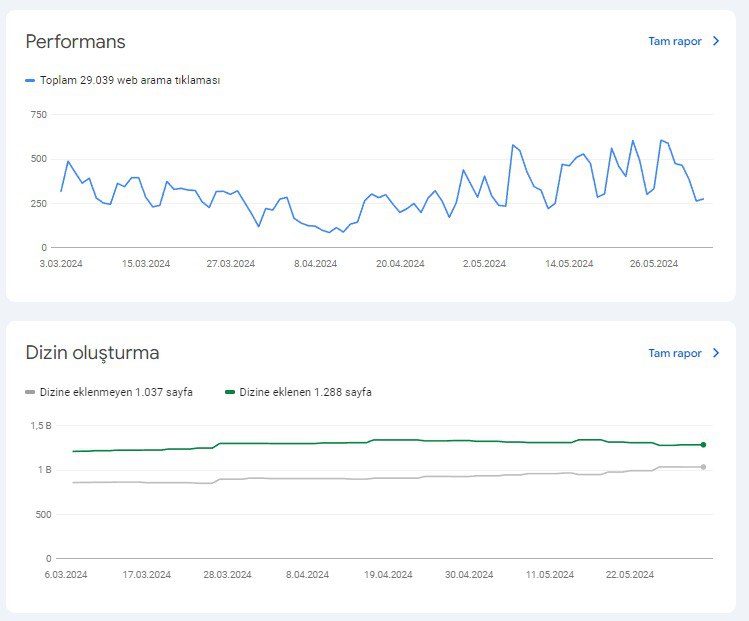
We offer the ability to access the information you need from a single page in a short time.

“ Google Analytics ”
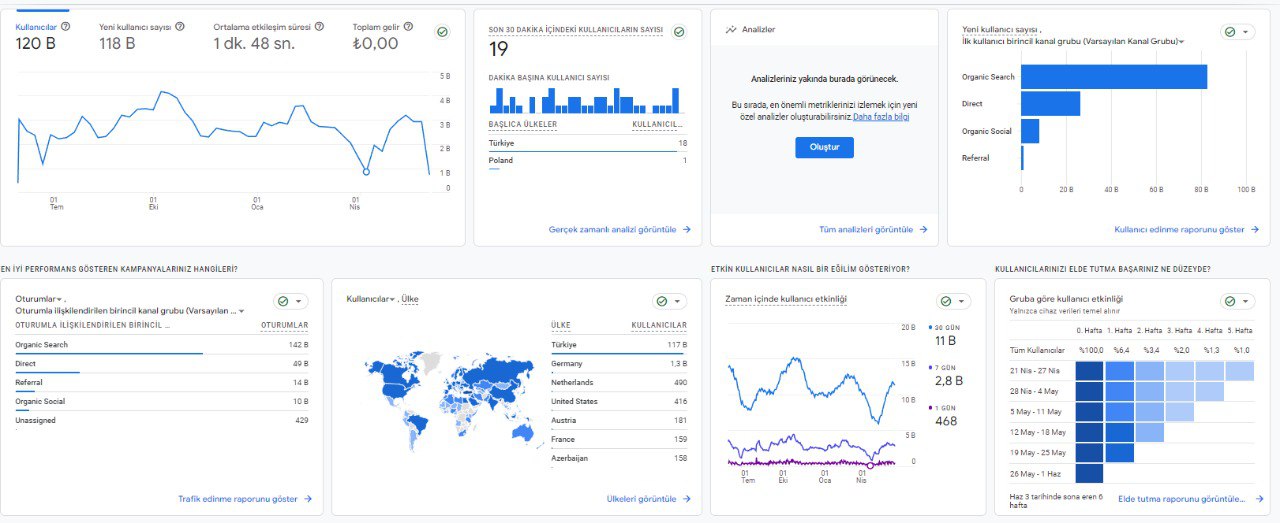
Google Analytics provides us with a lot of information about the activities of our users on our system. This advantage allows us to identify and fix issues where our users encounter problems in a short time. It also provides numerical data, showing which cities and countries we receive interactions from and for how long.
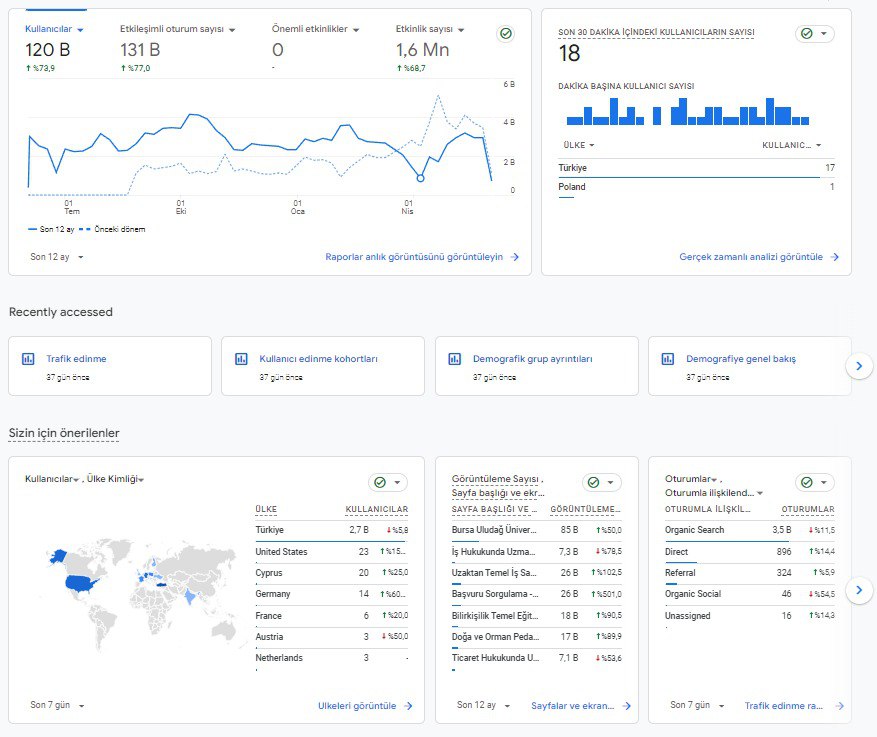
It allows easy detection of page views, average session duration, frequently seen actions on your website or application, and other features.

“ Parachute Invoice Creation System ”
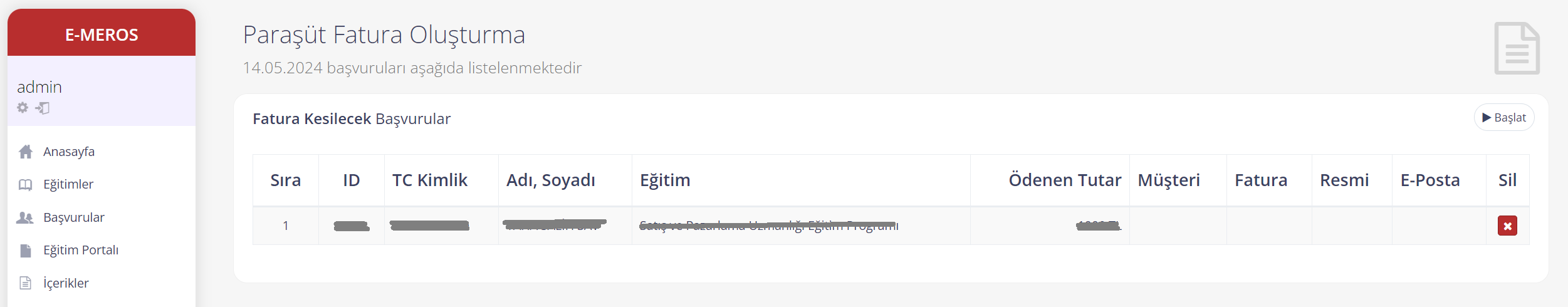
Facilitate the process of creating a customer ledger, issuing the customer's invoice, and sending it via email, providing convenience for both you and your customers.

“ Live Support ”
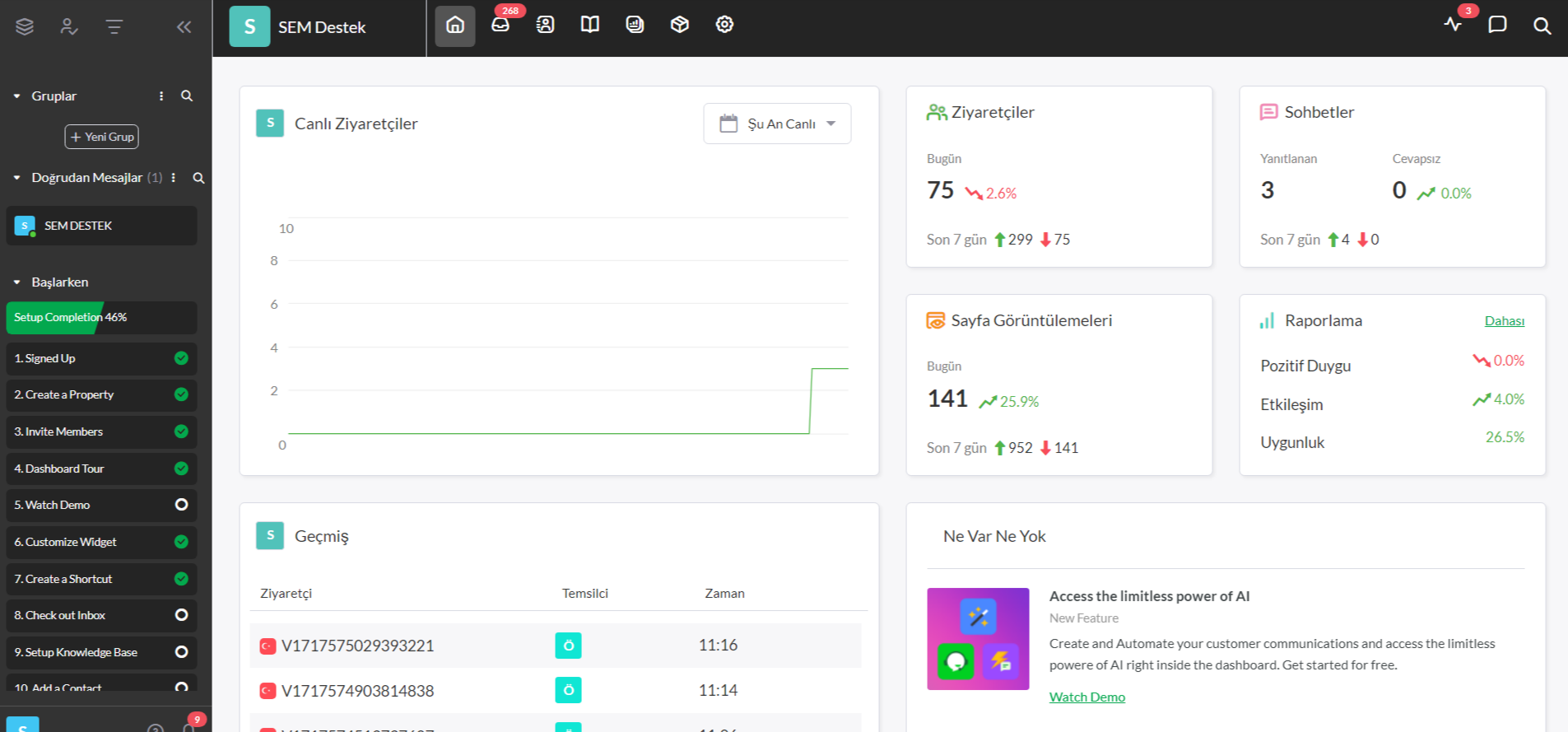
The Live Support section allows you to communicate with your customers through the live support area.
We offer multiple features at your service!
Authorized live service personnel can also access the dialogues of other service providers, ensuring that those who contact your live support receive prompt service and are not left unanswered!

“ We Work with 21 Banks and 8 Different Payment Institutions! ”
Our multi-POS management system allows payments to be received and managed in real-time through all banks, with payment details such as the application payment date, payment message, error message (if any), payment amount, and installment count instantly reflected to you.

“ We Provide SMTP Email Sending! ”
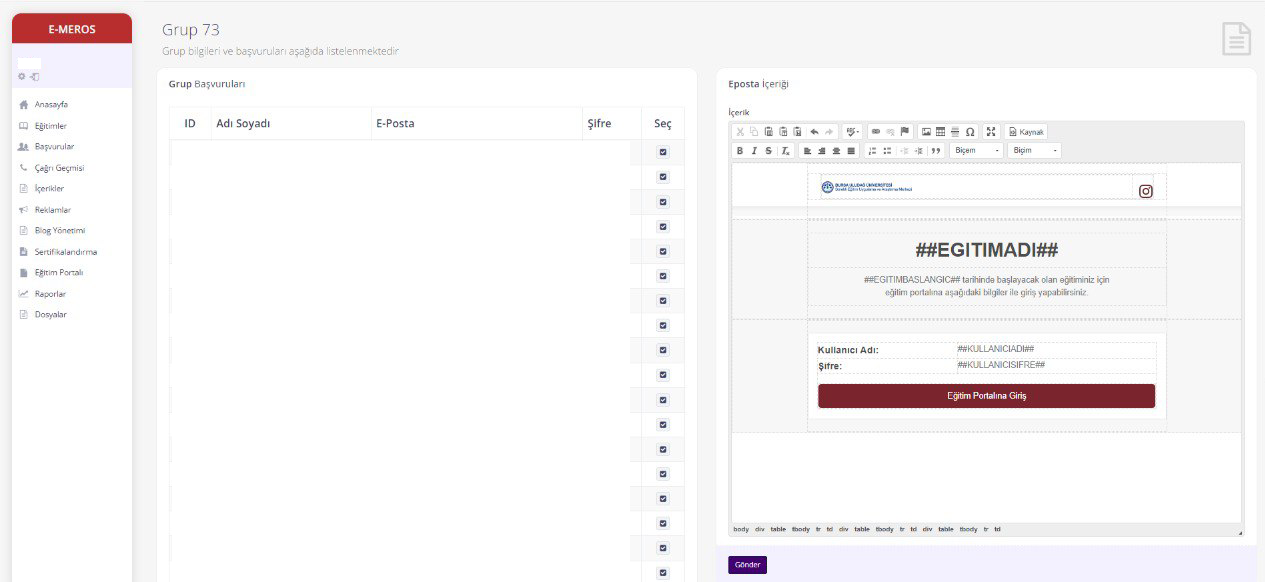
We provide professional email services on platforms like Gmail, Outlook, and Yandex.
Through email integration, bulk notification emails can be sent to participants' email addresses. The content of the email can be changed and customized according to the subject of the notification.

“ Our Cargo Integrations.. ”
We work integrated with cargo companies such as MNG Kargo, PTT, and Sendeo, providing services with your satisfaction in mind. Tracking numbers, addresses, and contact information for participants in the group are created collectively or individually, allowing for the easy creation of cargo labels and forwarding them to cargo companies. This allows both institutions and participants to track cargo processes, and any issues or questions can be quickly communicated to participants.

“ NETGSM ”
One of the greatest conveniences we provide is the real-time recording of calls in the system, eliminating issues experienced. Features such as listening to incoming calls later, and easily viewing the date, duration, and status of calls are all available to you on a single page.

“ Call History ”
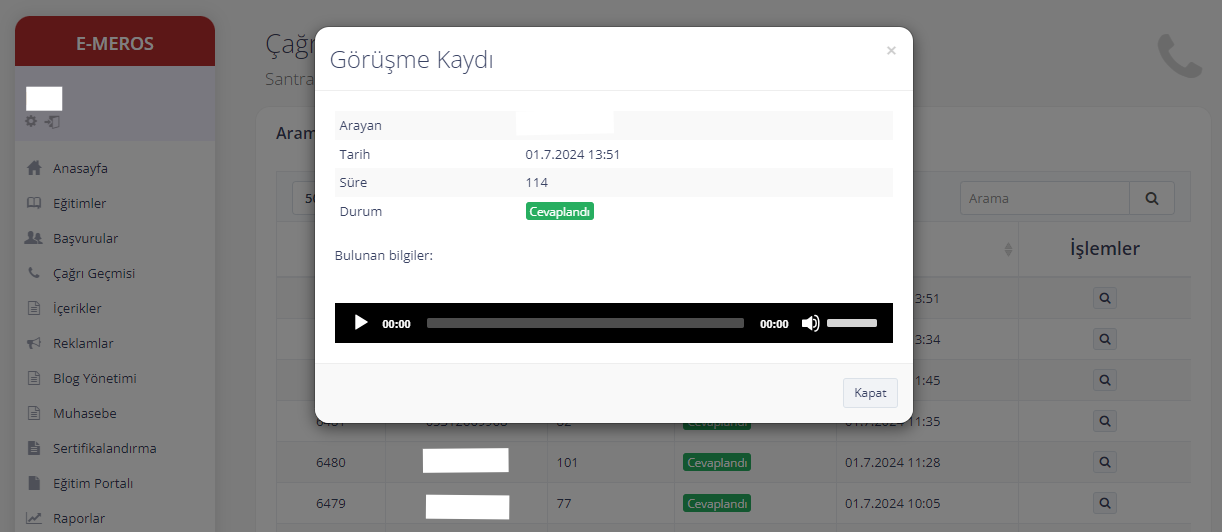
In the Call Panel section, records of conversations with those who contacted you are instantly available on the panel, helping you resolve issues more easily.

Access New Features Related to Trainings!
“ Have the Opportunity to Access Everything Related to Trainings on a Single Page! ”
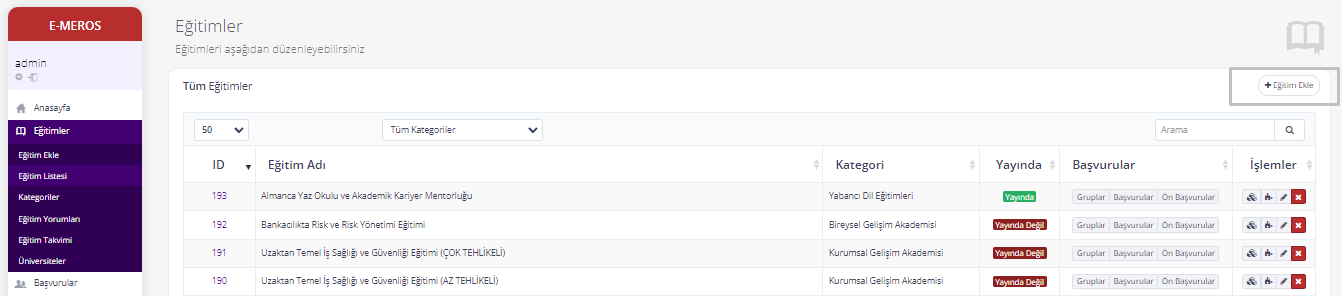
In the Trainings section, you can add the trainings provided by the center, create groups within the training, and manage the integrations of the groups you have created. You have many advantages, such as editing the content of upcoming trainings, setting quotas and dates, and instantly including received applications in the training or adding them to the training portal on a group basis. Additionally, customers making applications can easily select groups during the application process.
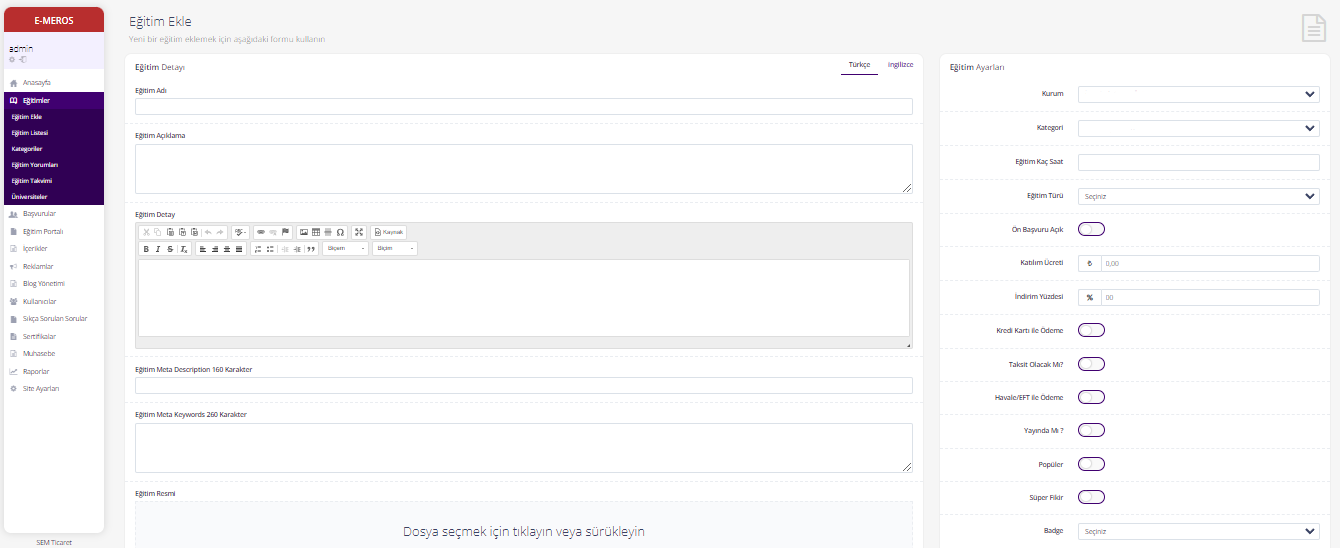
With the Add Training feature in the Trainings category, you can easily add trainings, filter previously added trainings by category to save time, and access sections like Special Application Fields and Additional Options.
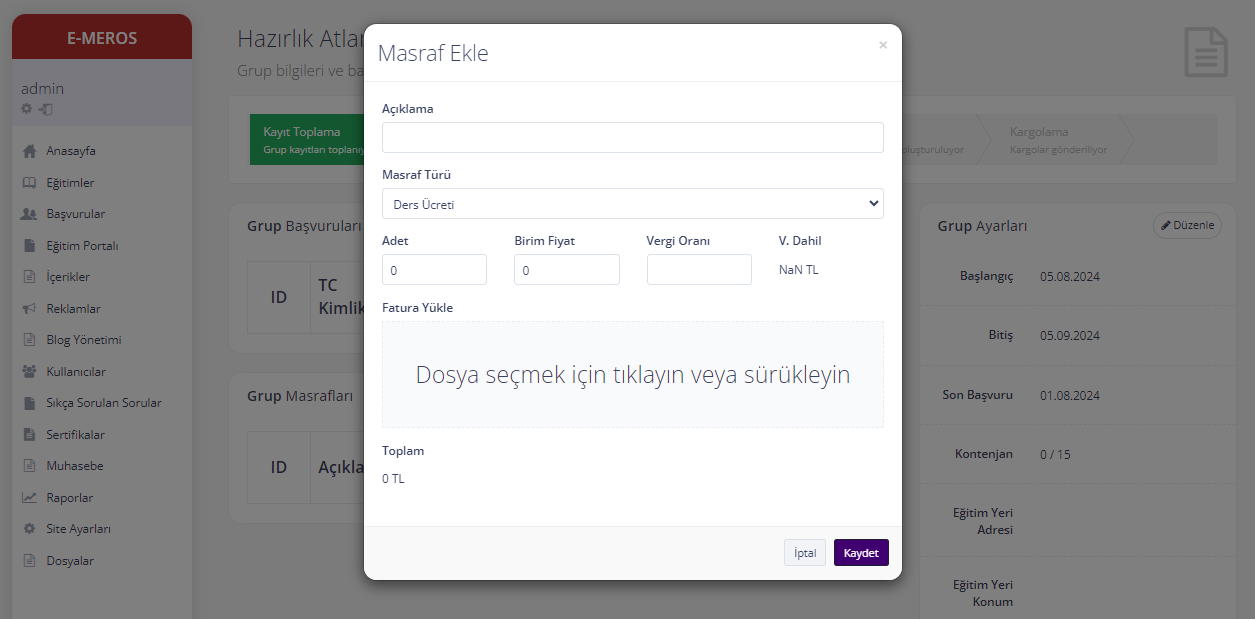
You can record the expenses within the group by adding the necessary information in the expenses section. You can also download the current application data as an Excel list and, if files have been uploaded during the application, you can download them collectively.
You can add applications, exams, announcements, files, assignments, and lessons to the groups created within the training. You can also view attendance rates within the group. The certification, invoicing, and shipping processes for applications within the group can be easily managed.
You can offer special field options and additional options for applicants in the trainings you create. With Special Application Fields, you can open fields for documents required from applicants. Additional Options allow you to add extra options during the application process.
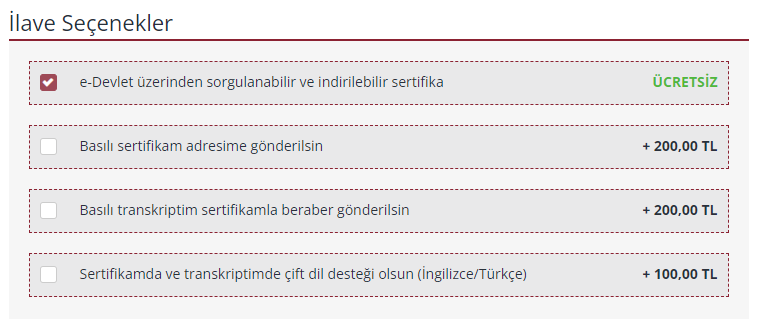
In the section that appears during the application, Additional Options can be added and adjusted as desired.
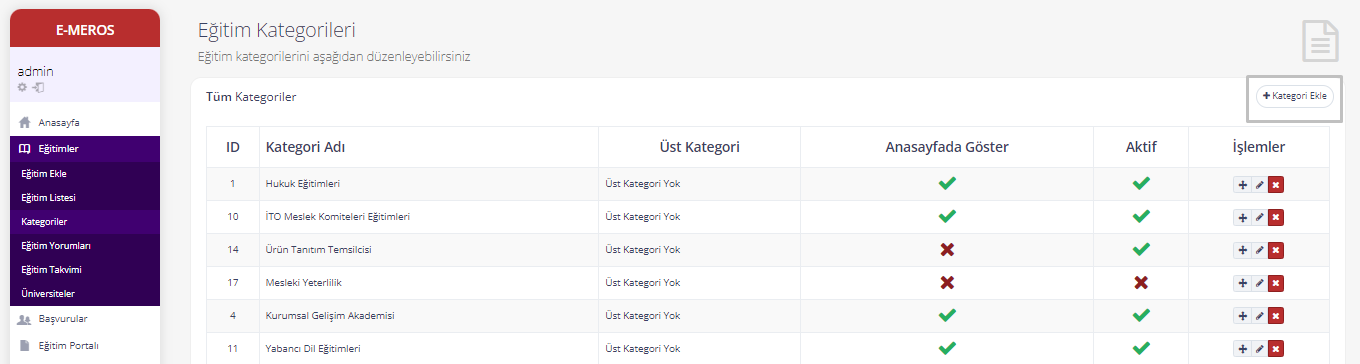
In the Categories section, you can create and edit categories for upcoming trainings and create parent categories for the categories you have created. You can manually add comments to the trainings you have added, and participants making applications can also add comments by writing their email addresses. You can track the trainings through the calendar in the training calendar section. In the Universities section, you can add the universities and institutions you have worked with. This way, you can select the institution providing the training when adding trainings.

View All Applications Instantly
“ All Detailed Information Is On This Page! ”
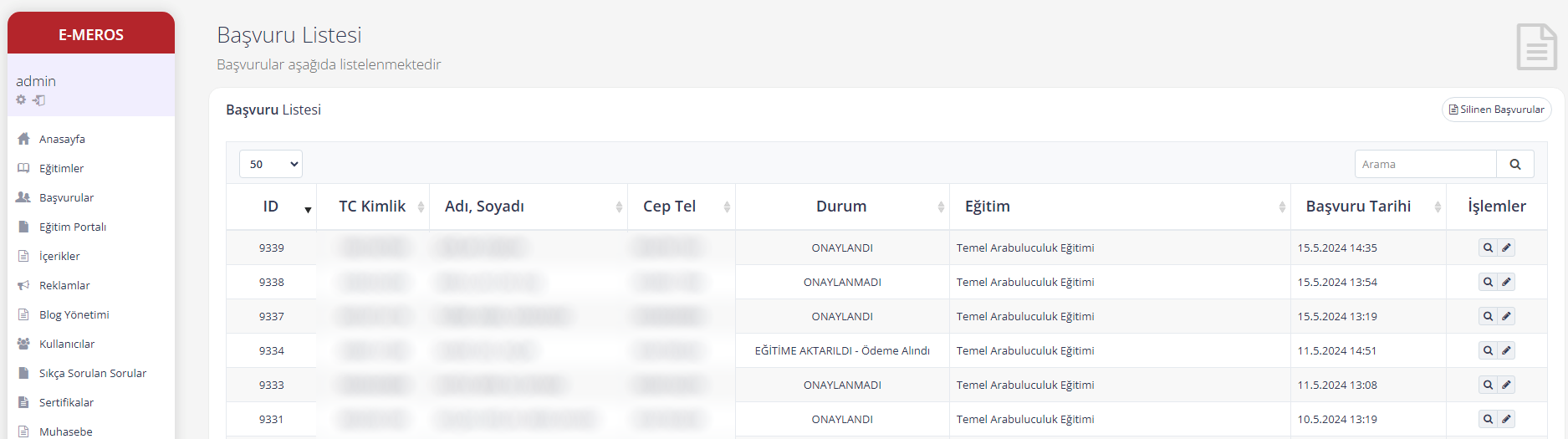
In the Applications section, you can view the list of received applications and preliminary applications, edit them, and see the details of the applications. You can also view previously deleted applications in the deleted applications section with details, and recover deleted applications.

All Trainings in One Page!
“ Access All Trainings Through the Education Portal in a Single Window. ”
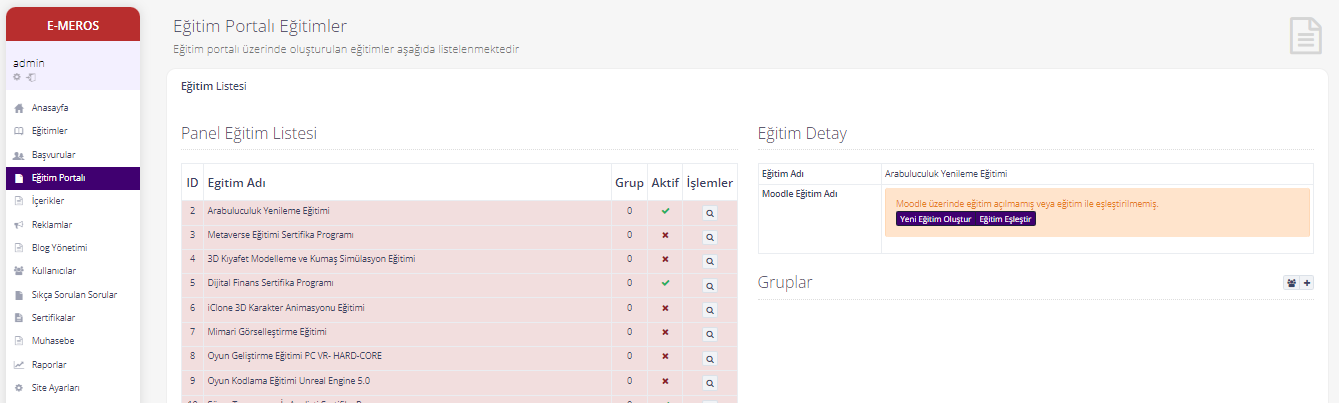
You can view the trainings you have added to E-Meros in the education portal and easily integrate them into the education portal. In your education portal, you can share the contents of your trainings, create live classes, use forum-chat tools to create discussion topics, conduct surveys, assign homework, hold quizzes and midterm exams, create different student groups in the same class, track student activities, and generate reports.
When you log in to the education portal with a username and password, you will be presented with an overview of the classes, a calendar, and options to make edits in the management panel. Here, you can easily edit and develop the trainings, users, and the education portal. You can record live classes that you have started in the education portal, share presentations during the class, conduct surveys, and chat. You can add exams, assignments, and forums to your training in addition to the content. You can adjust all settings of the class, including the start and end times. The reporting section provides many conveniences, such as obtaining all reports related to the education portal.

Access All Site Content from a Single Page!
“ Create Engaging and Aesthetic Content with Our Content Addition Page Offering Multiple Features! ”
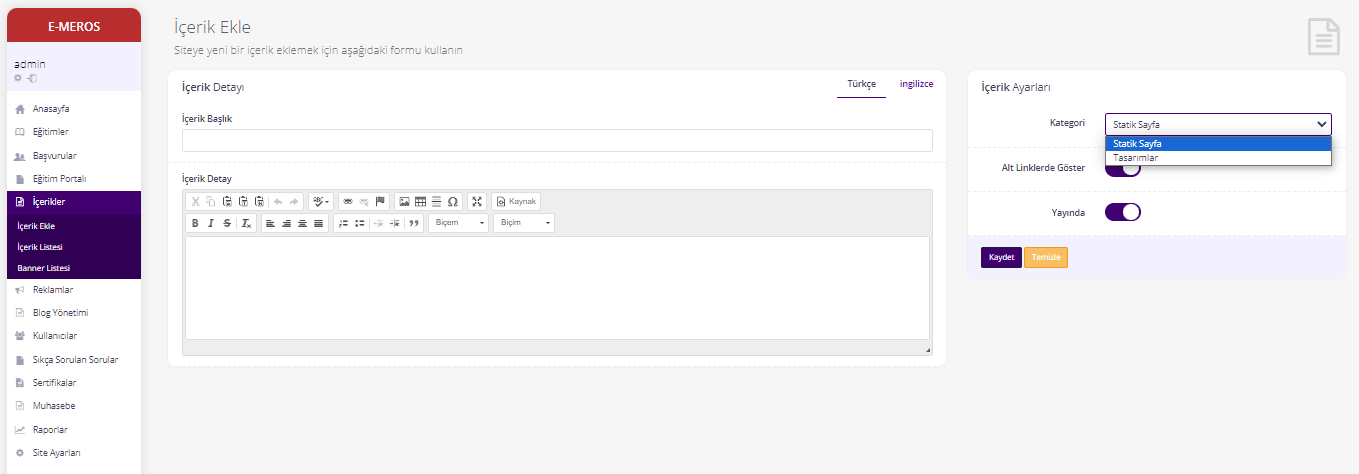
You can add the desired content using the features you prefer.
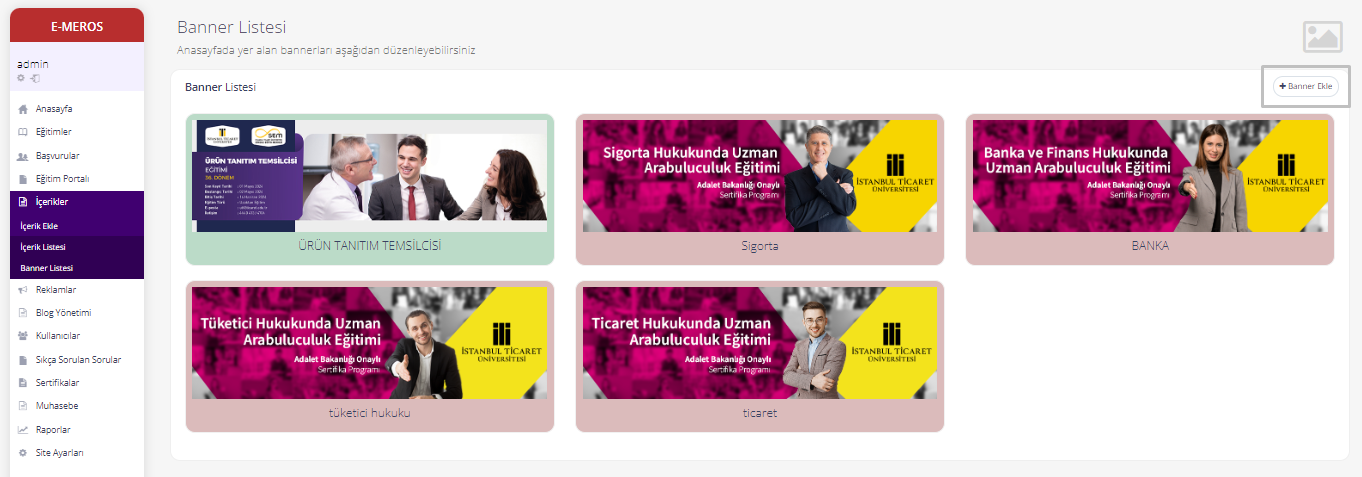
In the Contents section, you can view the content you have added, add texts like "About Us," "Cookie Policy," "KVKK" (Personal Data Protection Law), and "Cancellation and Refund Terms," and you can add, edit, and organize the templates and contents of approval and information emails that respond to incoming applications. You can view, edit, and add all the banners that will be published in the banner list within the Contents section.

Advertisements Are Essential..
“ Stand Out with Eye-Catching Advertisements! ”
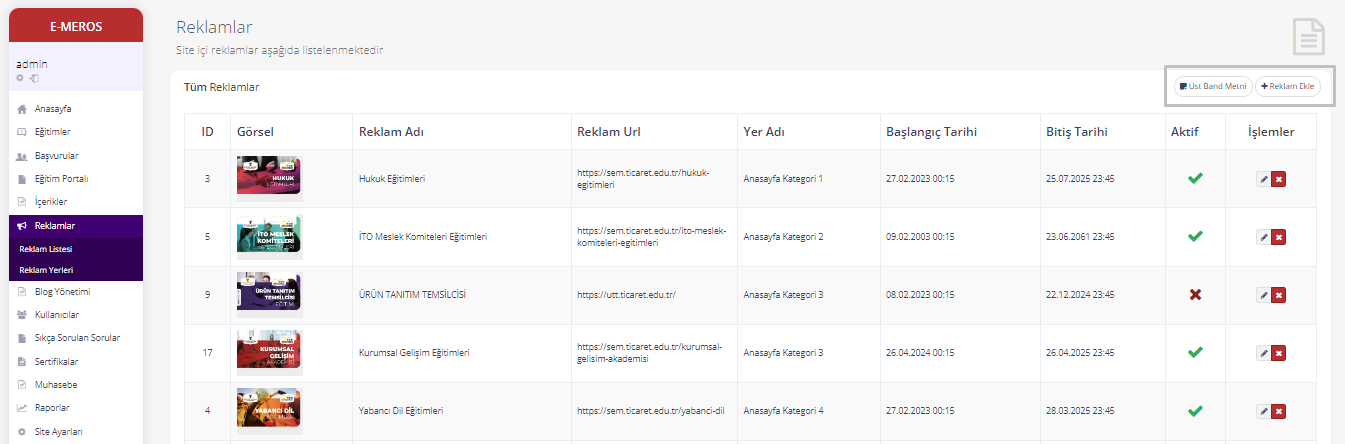
In the Advertisements section, you can easily create detailed and eye-catching advertisements with just a few steps, add new ads, organize their placements, and sort them. Additionally, you can publish announcements on the static page using the top band text.

Easy Blog Management at Your Fingertips!
“ Add Informative Blog Posts! ”
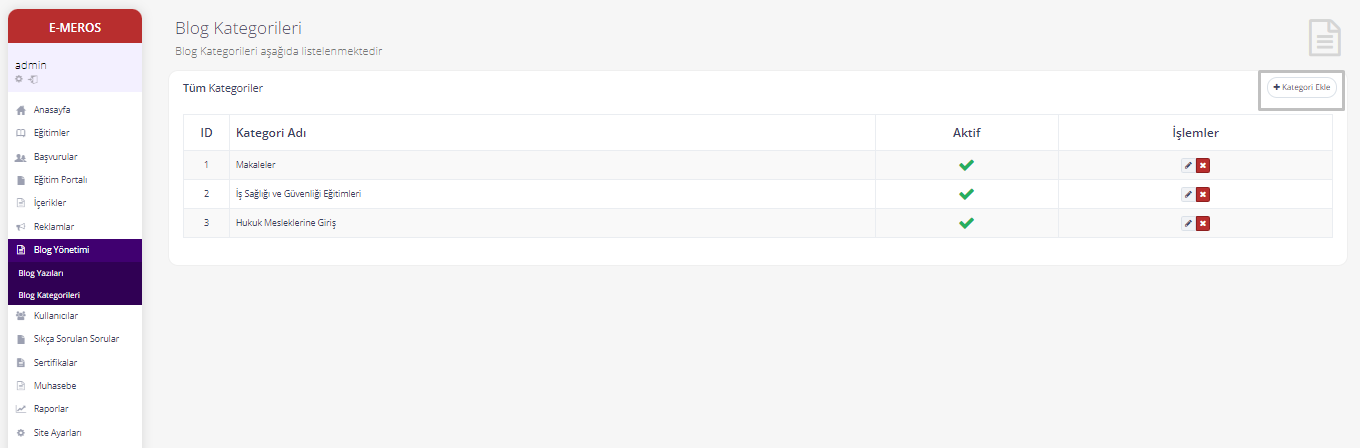
Manage your entire blog under a single heading! All blog posts are gathered under a single heading. This way, you can easily add blog posts, articles, and share your academic writings with date and time settings. Additionally, you can create categories and add your writings under the created category.

Everyone with Authorization Under One Heading
“ Manage Your Users from a Single Panel. ”
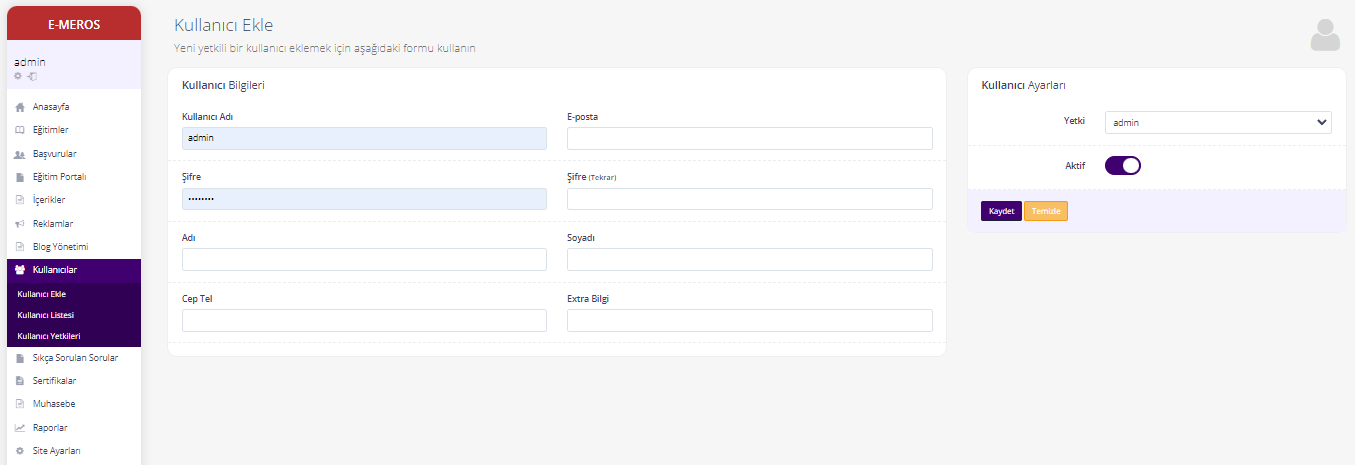
In the Users section, you can add users to the management panel with a single click, create usernames and passwords for them, and manage and restrict their permissions on the site. You can also view the list of users along with their permissions.
“ User Management and Monitoring ”
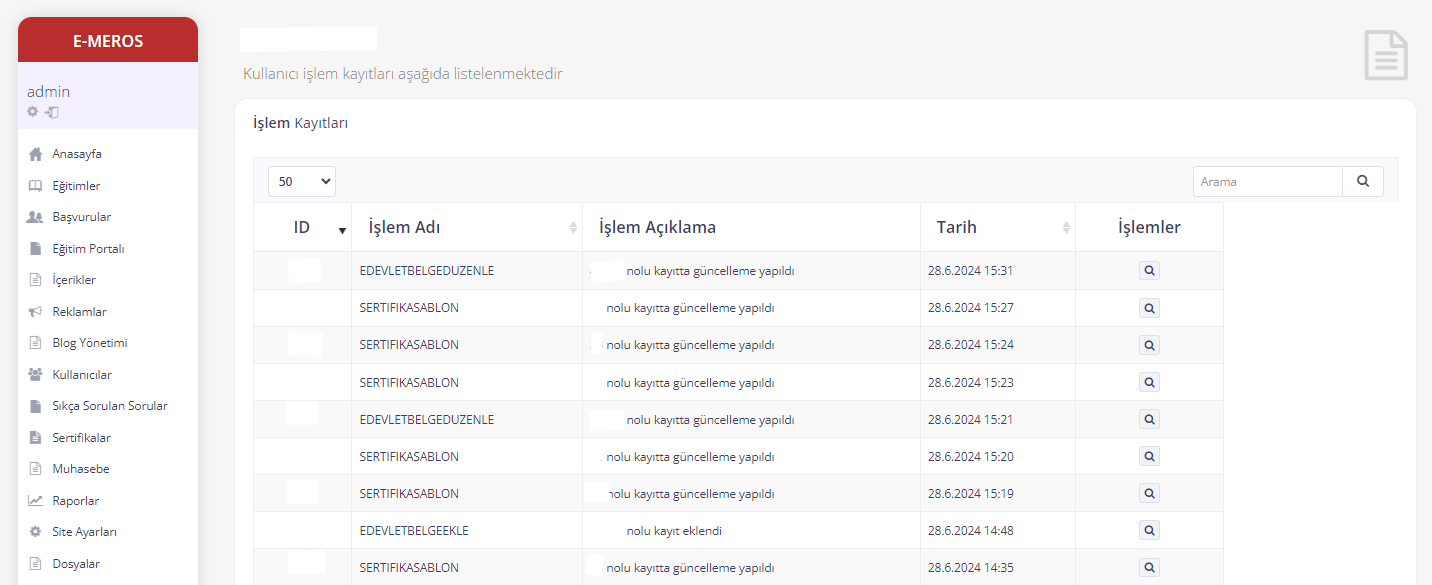
On the Transaction Records page, accessible from the User List, you can view the actions performed by authorized users in real time.

Don’t Let Your Frequently Asked Questions Go Unanswered!
“ Address All Question Marks from a Single Screen! ”
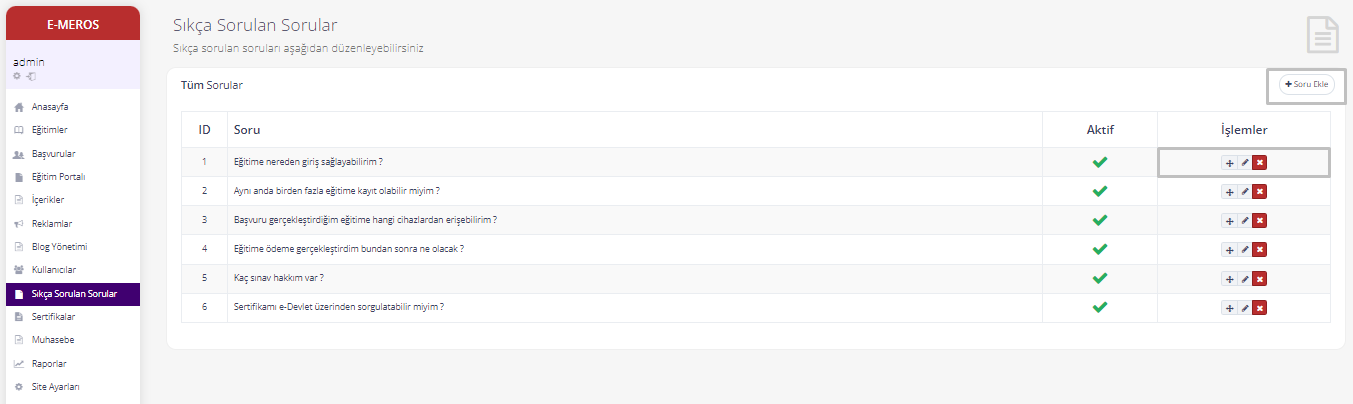
Add the questions related to your training along with their answers to the system, making things easier for both your users and yourself.

Entrust Your Training to Reliable Hands
Access Instructors and Their Permissions from a Single Page!
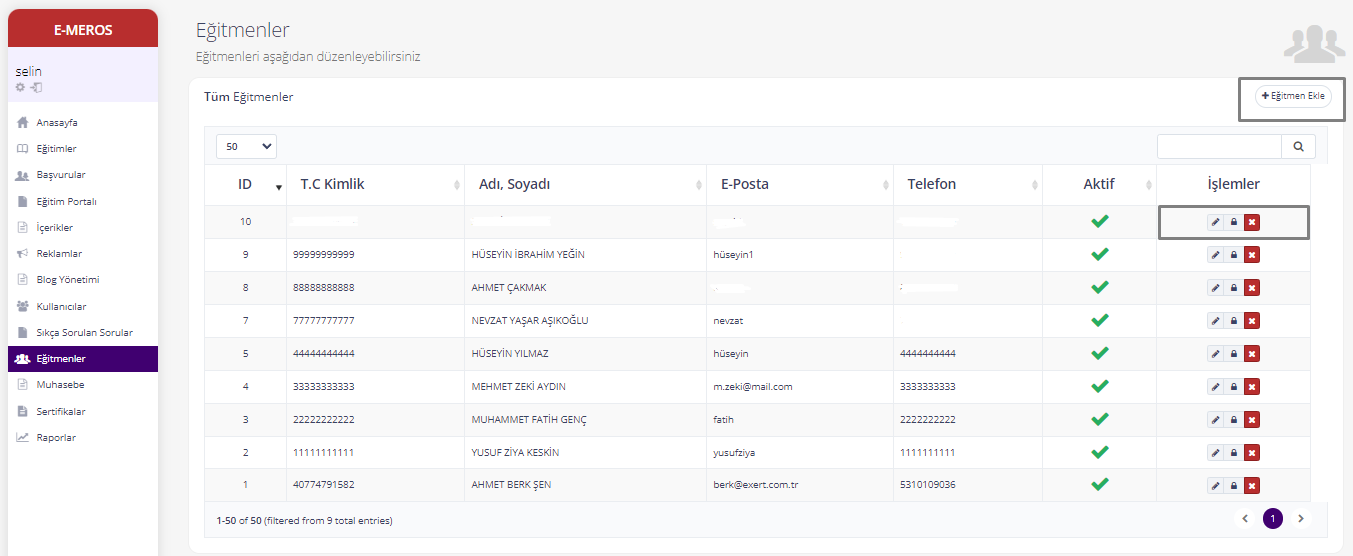
In this section, you can easily add instructors, assign permissions, and determine whether they are active instructors or not.

All Details Related to Accounting at Your Fingertips!
Gain 24/7 Access to Detailed Information About Invoices!
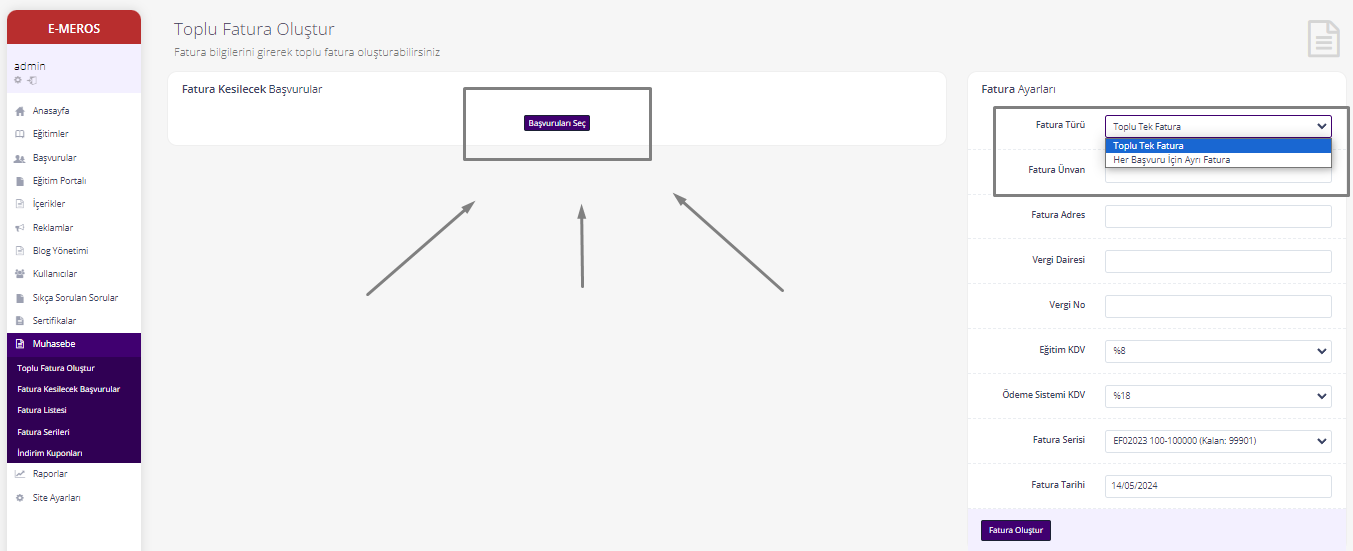
Under the Invoices heading, you can create bulk invoices in a few steps, create individual invoices, access the list of invoices, review applications to be invoiced, edit them, and define discount coupons.
You can also select the desired applications and issue bulk invoices step by step.

Keep All Documents Secure and Within Reach!
Access Training, Payment, and Document Statistics from a Single Screen..
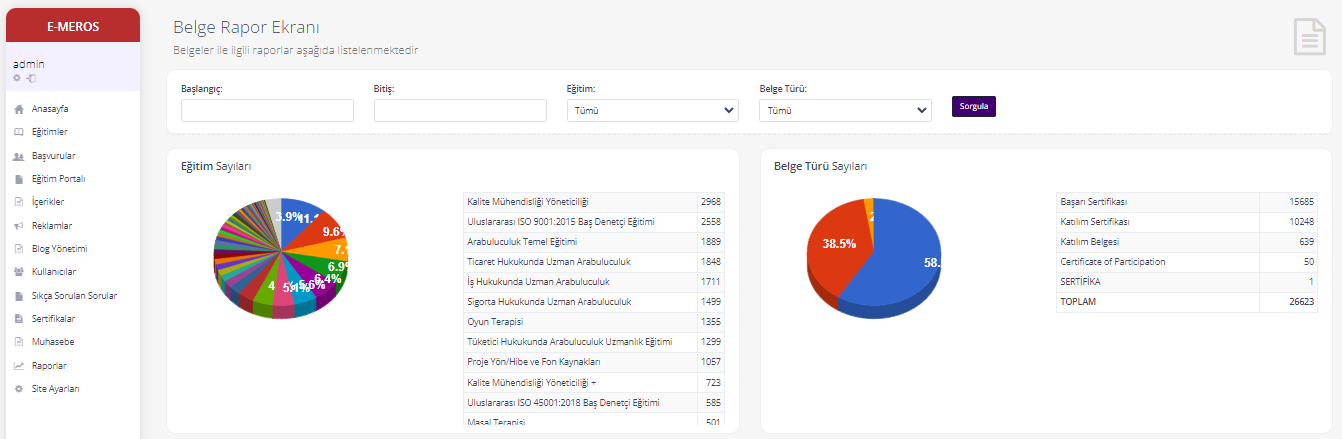
Obtain Application Reports, Payment Reports, and Document Reports along with their numerical values under a single heading. Additionally, you can use the filtering feature under the Reports heading to filter and access all documents quickly without wasting time.

All Certificates at Your Fingertips Under One Heading!
“ We Offer Multiple Template Addition Features for Your Certificates! ”
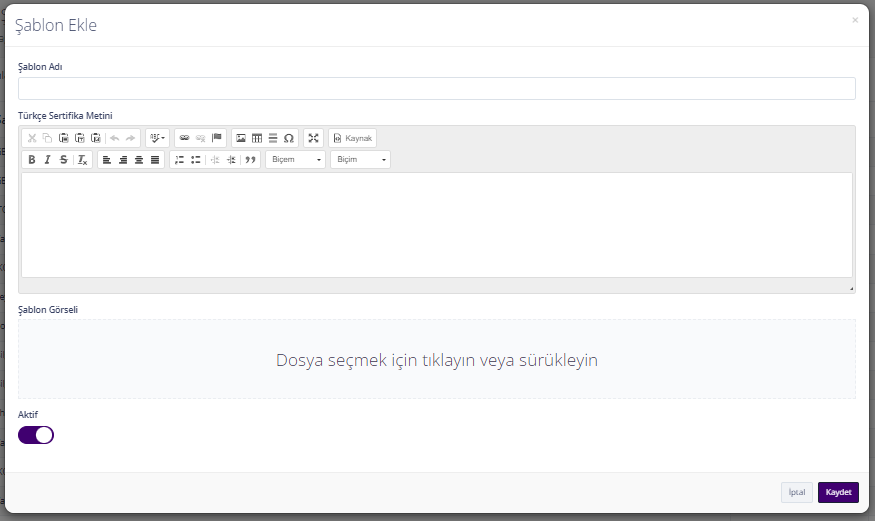
The E-Meros certification area makes it easy to print certificates with a simple and user-friendly interface. In addition to manually adding certificates, it also offers a feature for bulk certificate downloading with just a few simple steps.
It allows you to instantly create a certificate with the desired features!
With the template addition option, you can add, edit, and make different templates available for immediate use.

Easy Access to Site Settings
Easily Apply the Desired Settings with Its User-Friendly Interface!
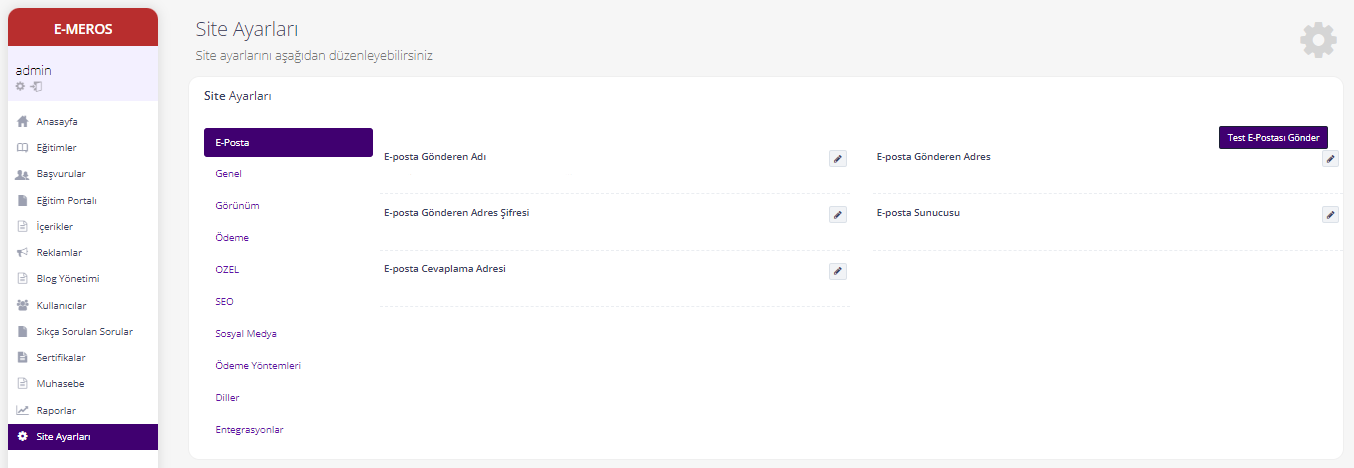
By using the site settings page in our left menu, you can easily modify site-related features and start using them immediately. You can make quick changes in multiple areas such as Email, General, Appearance, Social Media, Payment Methods, Languages, and Integrations.
“ Make Your Portal Compatible with Any Language You Desire ”
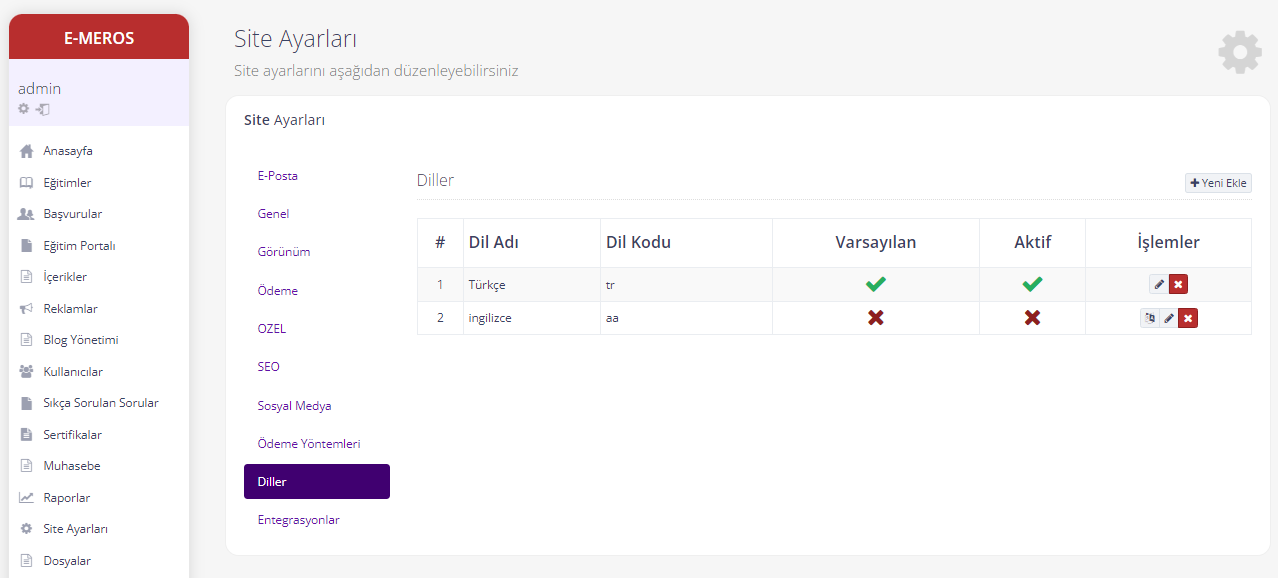
Select the Languages option from our Site Settings section, and you can start adding all the languages you want right away!
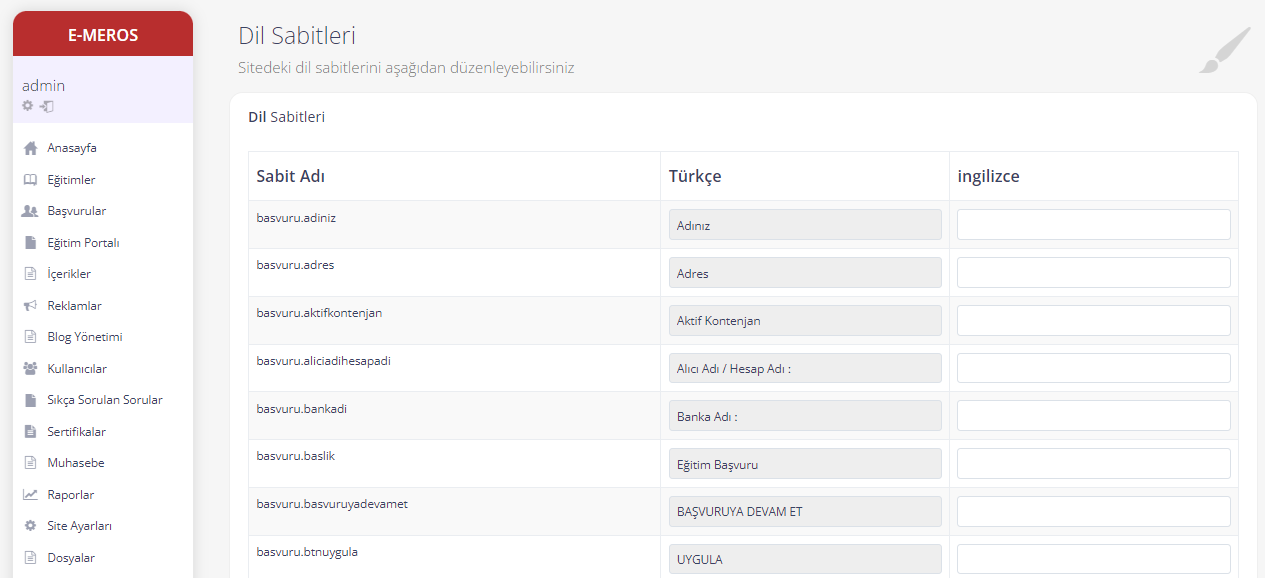
After adding a new language using the Add New option, the corresponding words for the selected language are added in the Language Constants section. Once saved, the added language will start working perfectly.



